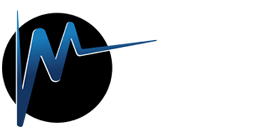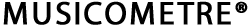INFO
MUSICOMETRE® offers a catalog of musical illustrations to the attention of audiovisual professionals all media (TV production, film, institutional, or web radio).
The works comprising this catalog are all filed with SACEM and protected by the laws in force in the Copyright ©.
LISTEN
Want music ?
Perform your FREE search based on keywords or selection criteria (style, emotion, instrument, tempo ...).
Look, choose and add songs to your playlist.DOWNLOAD
With MUSICOMETRE®, download UNLIMITED in all the pieces of your choice.
You can create multiple playlists, to name, save and edit them.
These playlists are linked to projects, with the name of your program (audiovisual work) you also create in your personal account.
IMPORTANT, to optimize your time, you can link several times one Playlist at different projects.
This can be very useful when managing multiple programs (documentary series, tv ...), with redundancies in audio titles (generic launches, comma ...).
So you can declare your projects easier to obtain the FREE license, mandatory document to the official validation of your program.
DECLARE
Four every use of one or more titles from our catalog in your program broadcast on any media,
Three conditions must be met :
1. MAKE THE DECLARATION
When connected to your account and that your project is ready to be declared (either all have been linked Playlists), click "I declare my project."
You will then be redirected to the EASYCUESHEET® (click here for more information) (which automatically integrate the same ID and password as your MUSICOMETRE® account).
You only have to learn some broadcast information manually / use and duration of each title used in your Project.
IMPORTANT, you can import this module EASYCUESHEET® a * or * .xml file .edl (true reflection of your editing timeline).
ATTENTION, files * or * .xml .edl are subject to different conditions (click here for more information).
[In the case of not belonging audio tracks using the catalog MUSICOMETRE®, you have the ability to search by clicking "Search SACEM"]
Once validated, your musical Statement / Cue Sheet will be available in * .xls format and then will serve as a formal statement / operating license.
You only have to learn some broadcast information manually / use and duration of each title used in your Project.
IMPORTANT, you can import this module EASYCUESHEET® a * or * .xml file .edl (true reflection of your editing timeline).
This will automatically fill your musical Statement / Cue Sheet (we ask you all the same kindly recheck the order and duration of titles).
ATTENTION, files * or * .xml .edl are subject to different conditions (click here for more information).
[In the case of not belonging audio tracks using the catalog MUSICOMETRE®, you have the ability to search by clicking "Search SACEM"]
Once validated, your musical Statement / Cue Sheet will be available in * .xls format and then will serve as a formal statement / operating license.
This single statement will automatically be sent.
You then must transmit the document to (x) distributor (s) of your program, and the SACEM.

USAGE TIPS
- For simplicity, consider creating multiple playlists by Project (audiovisual work performed).
- Clearly a title each of your playlists. You will find them more easily in your account and can be accessed at any time.
- Before the declaration of your project, remember to remove your or your Playlist (s) any unused titles in your program.
If no title offered in the catalog MUSICOMETRE® meet your expectations, we can also create your music to suit your needs via our MUSICOMILLIMETRE® service.
For more information, hesitate not to contact us by phone at +33 (0) 1 41 33 98 17 or by email (clic here).
You then must transmit the document to (x) distributor (s) of your program, and the SACEM.
2. Stipulate THE WORDS COPYRIGHT
You must mention in your program (such qu''un documentary, film along film and short film, TV movie, film, TV advertising, video on DVD / CD-Rom / website / social networks / blogs / show ...) :
A. In the presence of an ending theme
the titles of the musical illustrations playing music program with the names of authors, composers, and the name of the Editor, phonographic labels reproducing the works and the words :
© Copyright EDITIONS AMOUR PASSION - MUSICOMETRE® - All rights reserved
www.musicometre.com
B. In the case where there is no generic
At the end of your video, the endorsement :
© Copyright EDITIONS AP - MUSICOMETRE® - All rights reserved
www.musicometre.com
3. SEND A COPY OF YOUR WORK
You must contact us free of charge (in digital format), a copy of the audiovisual work incorporating the musical illustrations performed owned catalog MUSICOMETRE®
USAGE TIPS
- For simplicity, consider creating multiple playlists by Project (audiovisual work performed).
- Clearly a title each of your playlists. You will find them more easily in your account and can be accessed at any time.
- Before the declaration of your project, remember to remove your or your Playlist (s) any unused titles in your program.
If no title offered in the catalog MUSICOMETRE® meet your expectations, we can also create your music to suit your needs via our MUSICOMILLIMETRE® service.
For more information, hesitate not to contact us by phone at +33 (0) 1 41 33 98 17 or by email (clic here).